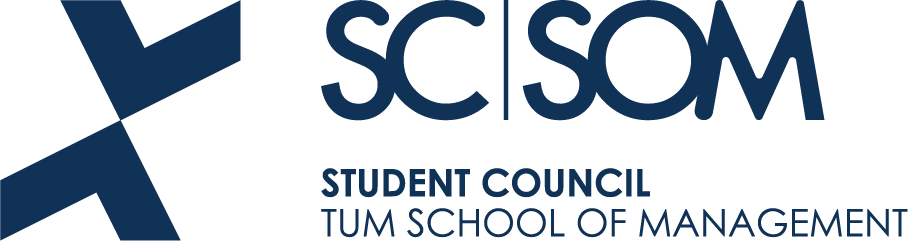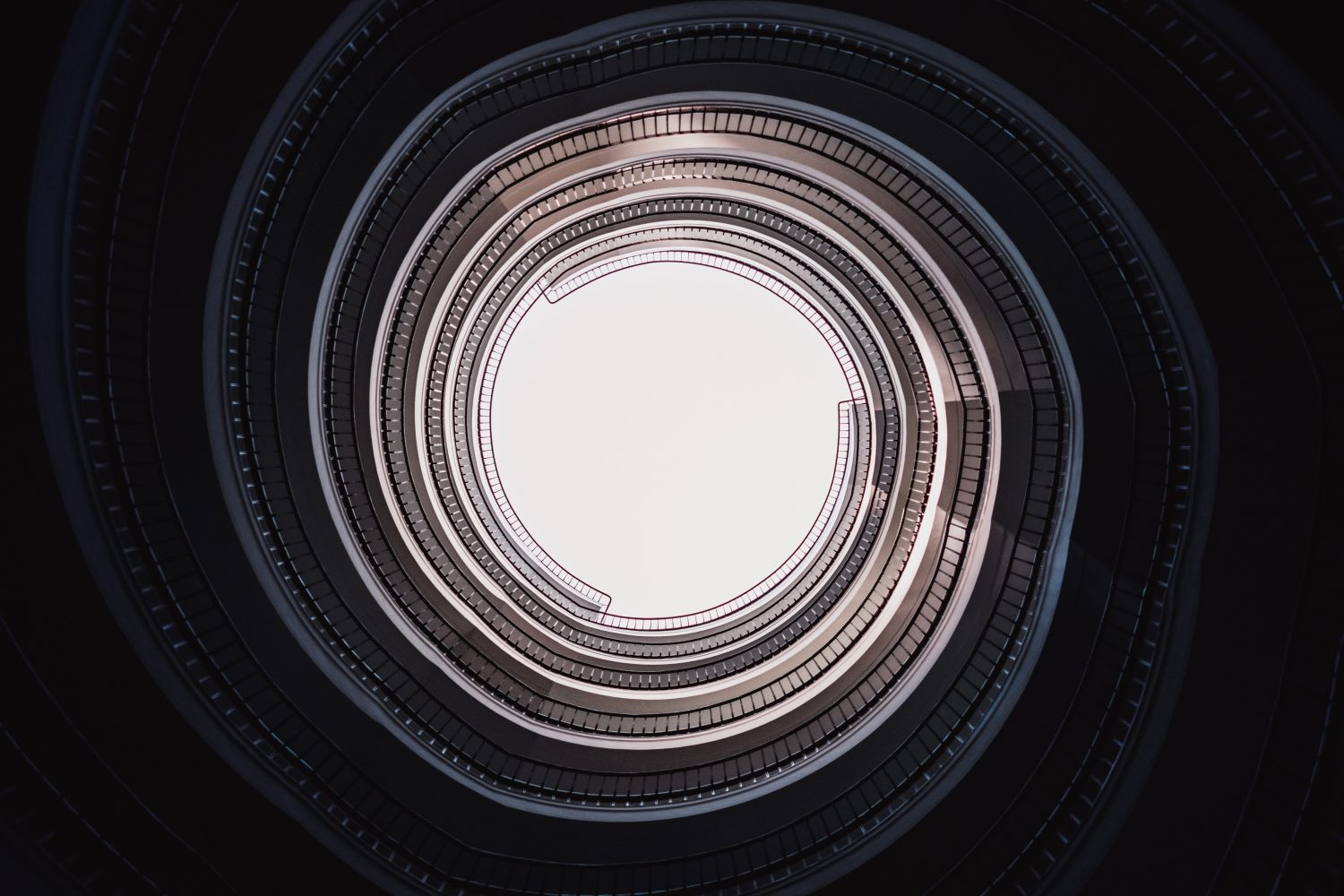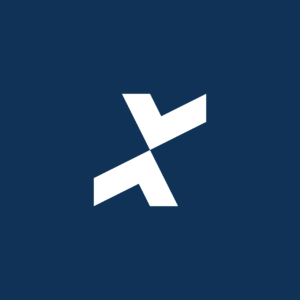Technical University of Munich
What is the Student Council and where is it located?
You will often hear of the Student Council TUM SOM, or as it is called in German “Fachschaft”. It consists only of students, who decided to spend some of their free time helping you out with whatever need you have, as far as possible. It consists of students from the TUM School of Management who aim to improve your studies wherever possible. We are your very first contact for personal needs or any concerns towards lectures.
Our rooms are located on the third floor of the TUM School of Management building. The room number of our office is 3574. If you’re not in Germany or we can’t find a time that works for you, you can always contact us via our contact form.
What is the TUM Campus App?
The TUM Campus App is an app for all mobile phones with iOS or Android, designed especially for TUM students. After signing in with you TUM online ID the app and its features shall help you in your daily student life.
Packed with these features, the app will become your trusty companion on the campus:
- A calendar with your personal schedule and important appointments. You’ll never be late for lectures again
- The room finder, the most useful feature for freshmen and the new students on the campus of Munich or Garching. Put in the name or the number of the room you are looking for, and the app shows you on a clear map the place you have to go
- The food plan of the cafeteria at every campus is updated daily, so you will always know when it’s time to take a trip to the “Mensa” for lunch
- Be up to date with what is going on in our university and our faculty with the NEWS feature. Whether it’s important announcements, guest lectures, or just interesting articles, you will find them there.
The TUM Campus App is available for download in App store and the Google Play Store!
Where can I find the timetable for my current semester?
Basically, you are free to set your own timetable, as long as you follow some general rules. In the first and second semester of the TUM-BWL Bachelor, you need to make sure to complete all of your required GOPs (Fundamental and Orientation Exams). But by far the easiest method is to follow the suggested timetable issued by the faculty. You can find the official timetable by clicking on this link. You can also view your personal timetable on the TUMonline under “Timetable”. This also where you will be notified of cancelled lectures.
You can also access the TUMonline -> Timetable -> TUM BWL B.Sc. to view all active courses and create your own timetable.
I noticed that some lectures are being recorded. Is there a chance to watch the videos?
Definitely. All recordings of lectures at the TUM School of Management are posted online on the Lecturio platform. All you need is complete the one-time registration using your TUM email address in order to access all recordings, playable at different speeds. For technical specializations, many lecture recordings are posted on Moodle.
When are the dates for retake exams?
The retake exams for the lectures from TUM School of Management are scheduled for the following semester. For the technical specialization, it depends on the faculty. For electrical engineering and mechanical engineering, the retakes take place in the next semester, at the beginning of the lecture-free period, similar to the retakes of our faculty. For Informatics and Chemistry the retakes are usually at the end of the semester break.
The date of the exam is usually set before the middle of the semester. A small trick: if you look up in TUMonline the past reservation of exam rooms, you might sometimes find also a reservation of a past exam. The probability that the day of the exam will change in the current year is quite low. This technique is a bit costly in terms of time, but it might be the only option.
Can I register for an exam after the sign-up period has elapsed?
You need to use your TUMonline account to register for exams, and registration deadlines are locked into the system. For this reason, it is NOT possible to sign up for an exam after the registration period is over. Even a request to the chair or a faculty representative will not help to get a late registration, as sign-up is only possible via TUMonline.
That’s why it is of utter importance to keep all deadlines in mind for important exams and register on time. Even if you end up not wanting to take the exam, you can cancel your registration up until one week before the exam, without getting a 5.0X on your scorecard.
Where can I get my lecture notes for the technical specializations?
Some subjects from your technical specialization require you to work with printed lecture notes. You can have a first look in Moodle or on the website of the respective chair to see if the script is also available in a digital version. Otherwise, you can purchase them from the student council of the respective faculty.
Here you will find some contact information for the lecture notes sales of the Mechanical Engineering, Electrical Engineering and Informatics student councils.
Mechanical Engineering
E-mail: druckvorlagen@fsmb.mw.tum.de
Phone.: +49 (0) 89 / 289 – 15045
Website: https://www.fsmb.de/fsmb/
Electrical Engineering
E-Mail: skr-anfrage@fs.ei.tum.de
Phone.: +49 (0) 89 / 289-22998
Website: https://www.fs.ei.tum.de/startseite
Informatics
E-Mail: skripten@fs.tum.de
Phone: +49 (0) 89 / 289-18545
Website: https://mpi.fs.tum.de
I would like to improve and expand my soft skills. Is there a course offering for that?
There are plenty of opportunities. Find targeted ways to train your soft skills at the Center of Key Competencies, the Carl von Linde Academy or the TUM School of Management (Faculty).
Are there additional study materials I can use supplied by the university?
In addition to study materials on Moodle, some faculty websites offer additional teaching and study materials. Online you can also find a variety of summaries and quick guides on course subjects. Plus, you can download lots of related content on StudyDrive.
I will start studying at TUM soon. Do I need to bring certain equipment such as a laptop or tablet?
Not necessarily. You do not need to have specific devices or operating systems. However, we do recommend that students purchase either a lightweight laptop or tablet. And did you know: As a TUM student, you can obtain lots of products such as Microsoft Office either for free or at a student discount. In case you did not bring your own computer, you may access our computer labs on campus whenever you need.
Living in Munich
What is the Semesterticket?
With your TUM student ID card you are allowed use all services of the MVV network from 6 pm to 6 am during the week, and without time limits during the weekend and on public holidays. This service is included in the tuition fee you pay at the beginning of the semester.
The additional MVV semester ticket is the IsarCard Semester for students which allows you to take S-Bahn, subways, busses and certain trains in the MVV network without any time limitations.
Where and how to get it?
You can buy it at every MVV ticket vending machine. After choosing the university you belong to, you have to enter your student ID number. Always carry your student ID and the ticket together when taking the public transportation services and have fun exploring Munich and the places around whenever you want.
How does health insurance work in Germany?
Every student in Germany needs to have a health-insurance. You should already have a health-insurance before coming to Germany.
To get some information please visit https://www.studying-in-germany.org/health-insurance-germany/
Where to get a Bank Account?
There are a lot of free bank accounts for international students.
You can find an overview of some bank accounts here:
http://banksgermany.com/top-11-german-banks-international-students/
Here you find what you need for opening a bank account:
https://www.expatica.com/de/finance/Opening-a-bank-account-in-Germany_100947.html
Please keep in mind that we pay a lot in cash here in Germany. Therefore you should choose a bank account where you easily withdraw money without fees.
Many banks provide nowadays online-verification methods to verify your identity for opening a bank account.
How can I find accommodation in Munich?
Finding accommodation in Munich is not an easy step. You should start searching early for a place to live. Here are some suggestions that might help you get an apartment faster:
- Send as many e-mails/messages as possible asking to visit the apartment – not everyone who posted an announcement will answer back
- Prepare the required documents – proofs of income, guarantees and even a CV might increase the landlord’s trust in you.
- Make a good impression when you visit the flat – bring the needed documents with you and ask questions, showing that you are interested in getting the room. Also, smile and be kind.
- Decide quickly when you get a positive response –not all your visits will result in an affirmative answer from the landlord. So when you receive an offer, consider its benefits and downsides and let the owner know about your decision as soon as possible, before they turn to someone else.
Now some ideas about where you can search for a room:
- Studentenwerk München (apply early and check the waiting times)
- Other housing options from Studentenwerk
- Housing Referral Service
- Private student dorms (for example: Campus Viva, Campus Südseite, Studio M, UniApart)
- TUM Apartment Listing
- Blackboard at the Mensa
- Web Portals for apartment listings (WG-gesucht, ImmoWelt, ImmobilienScout24)
- Facebook groups
Be prepared to make trade-offs between the price, the size and the location of the flat. The perfect room might be impossible to find.
ATTENTION! Never transfer money nor send copies of your documents unless you are 100% sure that the flat actually exists. The Internet is full of frauds.
Where to get cheap furnitures?
For cheap furniture in Germany, there are some options.
Ikea is one of the biggest furniture provider in Munich, you might already have heard of it, their furniture is easily constructed and very price-efficient.
There are two big locations: Eching and Brunnthal
Another option would be Ebay Kleinanzeigen, which provides used furniture which is usually in very good or good condition. There is the website or also an app available on App Store/ Play Store. You have to set the correct region then you are already ready to find your right furniture.
Last but not least, there are several blackboards, in the cantine as well as in the StuCafe. You will find more online as well by searching „black board Munich“.
The University Sports Center/ ZHS (Zentraler Hochschulsport)
What do I need in order to take advantage of the ZHS’ facilities and classes?
Anyone who wishes to participate in classes or use the facilities of the ZHS must own a ZHS participant ID with the appropriate tags for each class. The IDs and semester tags are issued at the TUM Campus at Olympia Park. For a ZHS ID, you need to bring along the following:
- Online order confirmation of the corresponding tag(s)
- One-time signed SEPA mandate (permission form for direct debit)
- Student ID (Student card)
- Recent passport picture (min. 2.5 x 4 cm) (no digital copy)
Keep in mind that the online confirmation of the reservation does not replace the tag.
What are the semester tags?
The Semester Tags (“Semestermarken” in German) are your key of access to the different areas where the classes take place. There are four tags you can use: Tag H,Tag S, Tag F and Tag K
- Events in the swimming pool (classes and open swimming): Tag S
- All other events: Tag H
- Access to fitness studios and rehabilitation: Tags H+F
- Access to climbing facility: Tags H+K
In order to get the Tags F or K, you need to own the F-Stamp, respectively the K-Stamp. You can obtain these stamps by taking part in an introduction class in these sports. For the introduction classes you are only required to own Tag H.
For more information please visit the website of the ZHS, under FAQ.
What classes are provided?
The ZHS offers classes in team sports, water sports, climbing, fitness, martial arts, dance, gymnastics, athletics and winter sports. You can check out the all the available courses on the ZHS Webpage.