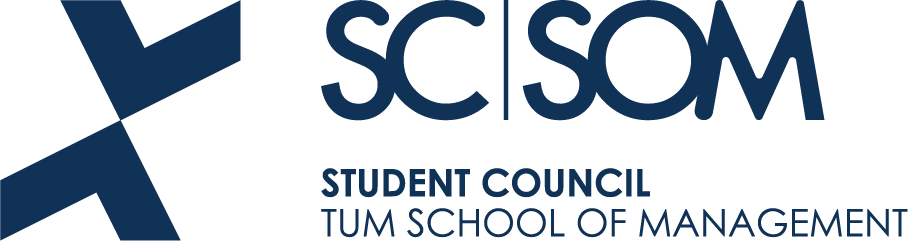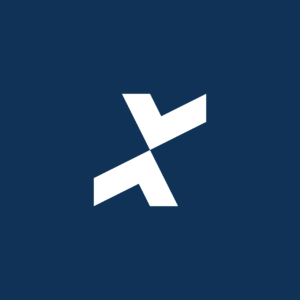TUM ROCKET.CHAT
The TUM Rocket.Chat is a free open source chat system for students, employees and guests of TUM. In this post we will walk you through the most important aspects of using the Rocket.Chat.
Setting up the TUM Rocket.Chat on your PC/ phone
In addition to the browser version, there are native clients for Android and iOS. Thus, external chat systems such as Slack and WhatsApp are no longer necessary for communication within the TUM.
Important: you need a TUM ID and a password in order to use the TUM Rocket.Chat.
- In the browser:
- Open TUM Chat
- Log in with your TUM ID ( e.g. “ab12cde”) and password
- On your PC:
- Go to the Rocket.Chat downloads page and download the desktop client
- Enter “https://chat.tum.de” as your server address
- Log in with your TUM ID ( e.g. “ab12cde”) and password
- On your phone:
- Download the Rocket.Chat mobile app from Google Play or App Store
- Enter “https://chat.tum.de” as your server address
- Log in with your TUM ID ( e.g. “ab12cde”) and password
- In the browser:
Communication options
The TUM chat system is technically based on the open source development Rocket.Chat. It offers three different ways of communication:
- Each user can set up public topic channels in which all TUM members can participate.
- Groups can open a discussion (a closed chat area within a group) and chat internally via private channels.
- Direct messages can be used for direct communication between two persons.
Notifications
To setup which notifications you want to receive, go to My account -> Preferences -> Notifications.
If Rocket Chat does not send any notifications to your phone automatically, you have to login to https://chat.tum.de in your browser to change this setting.
Data protection
Your data and messages are stored securely on the LRZ servers, TUM internals and your privacy remain protected.
Additional information
You can find short documentation about the TUM-Chat in the TUM-Wiki, and more in-depth information on the Rocket.Chat pages.
Join your intake’s channel!
Are you beginning your studies in winter term 2021/22? Then join your fellow students on Rocket.Chat! Choose your group below:
BMT: BMT_Intake_WS21
MMT: MMT_Intake_WS21
MiM: MiM_Intake_WS21
FIM: FIM_Intake_WS21
MCS: MCS_Intake_WS21